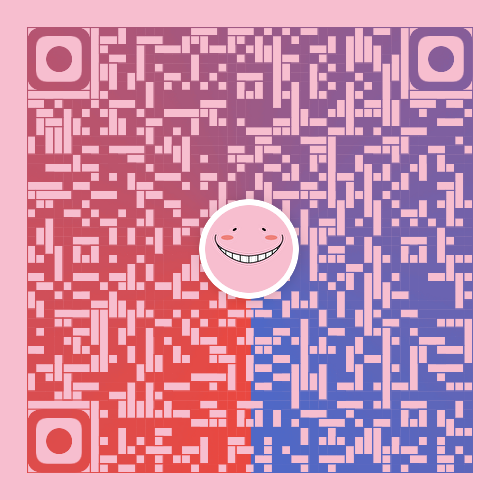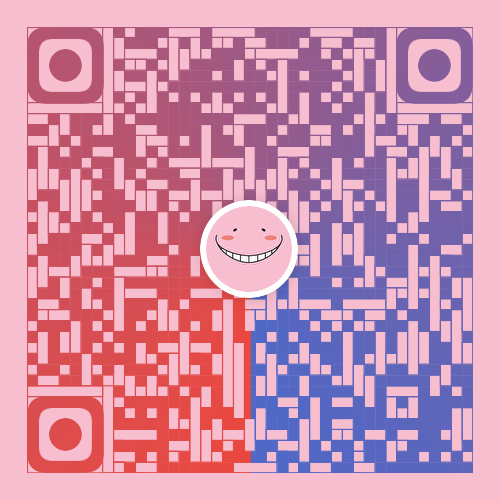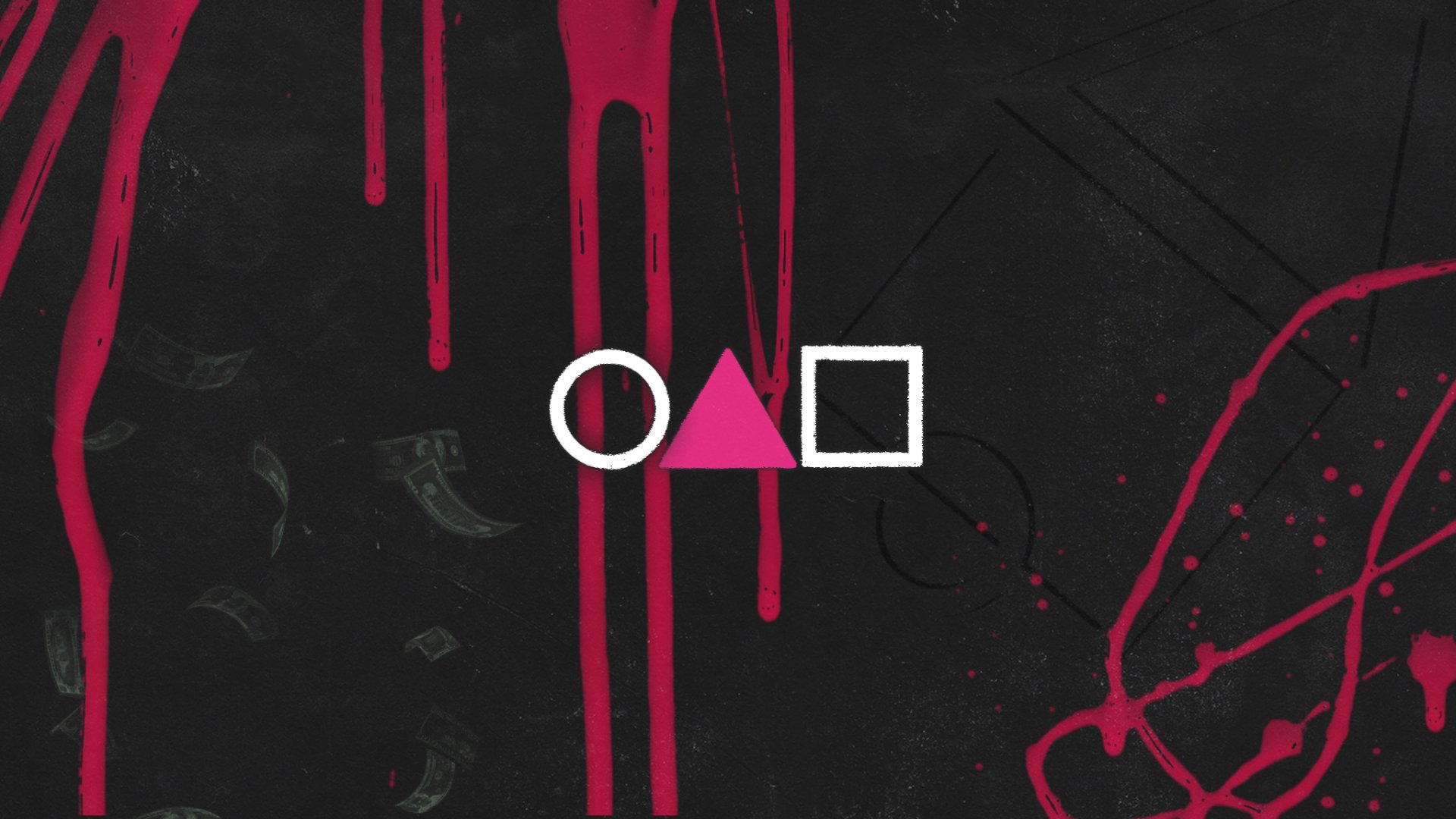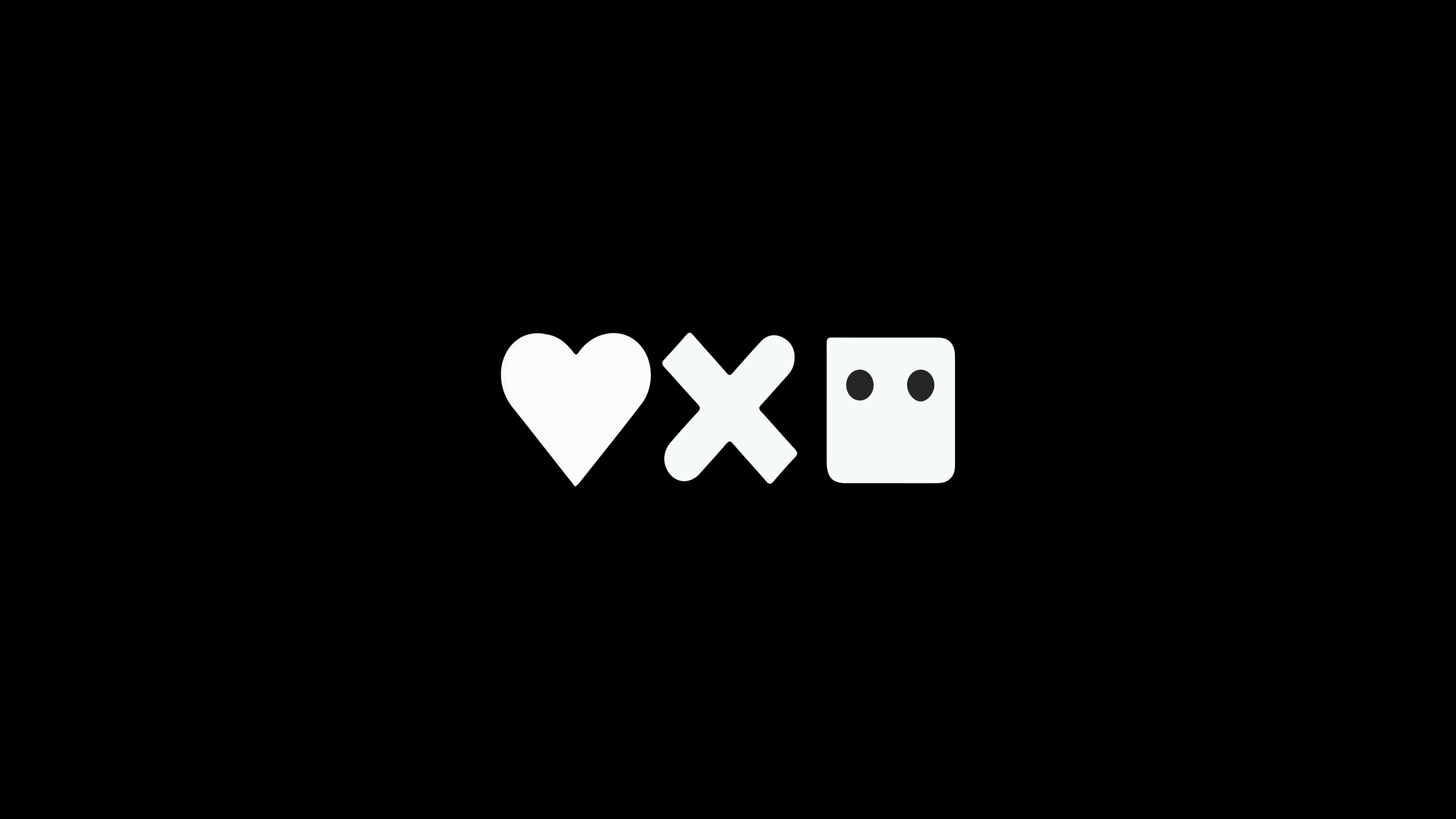bluetooth在archlinux上的使用
准备•
下载拥有bluetoothctl的程序软件,在archlinux上可以下载bluetooth-utils
启动蓝牙服务
1 | systemctl enable bluetooth #开机自启 |
将用户加入lp组
1 | usermod -a -G lp $USER |
bluetoothctl•
在终端输入bluetoothctl进入bluetoothctl的模式里
power on (打开控制电源)
agent on(打开代理)
default-agent(打开默认代理) //可以进行自动连接已配对过的设备
scan on(打开扫描)
pair $设备Mac号 (进行配对)
connect $设备Mac号 (手动连接)
scan off(关闭扫描)
exit(退出bluetooth模式)
设置自动启动蓝牙•
将 /etc/bluetooth/main.conf最后的AutoEnable 值修改为true
本博客所有文章除特别声明外,均采用 CC BY-SA 4.0 许可协议。转载请注明来自 kaze-log!
评论